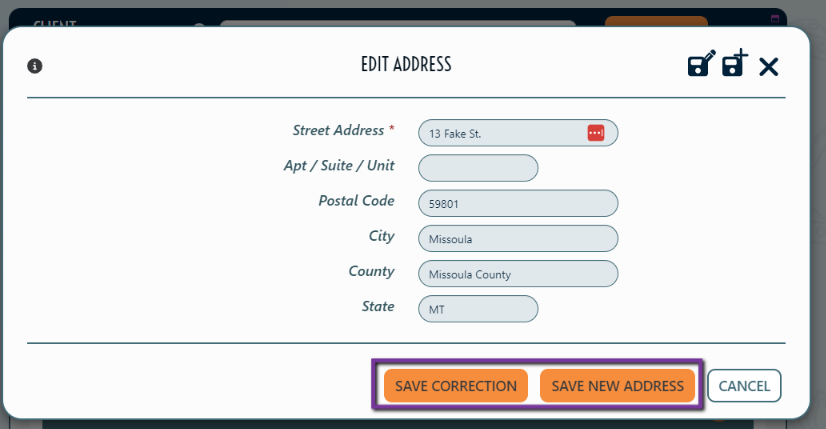Address Changes: Corrections vs. Changes
Learn how to correct a Client's Address, or instead change it entirely
Explanation
When you update an Address PantrySoft saves addresses one of two ways:
- Corrections. Fix a typo, add an apartment number, etc.
- Change of Address/ New Address. The Client has moved and they need a new address entirely
Why the distinction? In a word, reporting. PantrySoft has a "memory" of who lived where... and when (during which Visits).
- Address Corrections on Reports. If you simply correct Mrs. Jones' address, for instance fixing her postal code from an incorrect 5980 to the correct 59801, that change affects reporting retroactively. Mrs. Jones has now always been at 59801 ever since she's been at her current residence.
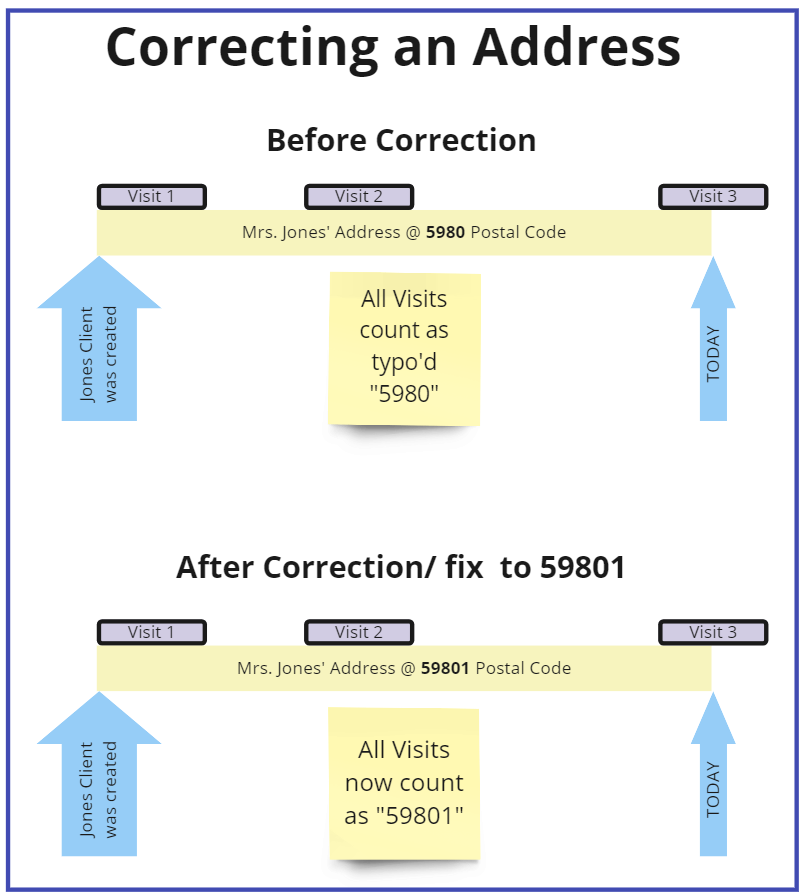
- Address Changes on Reports. If you change Mrs. Jones' address entirely (for instance, at a new place with a 35024 postal code), her past Visits will still "count" as 59801 Visits on reports, but her current and future Visits will count as 35024 Visits.
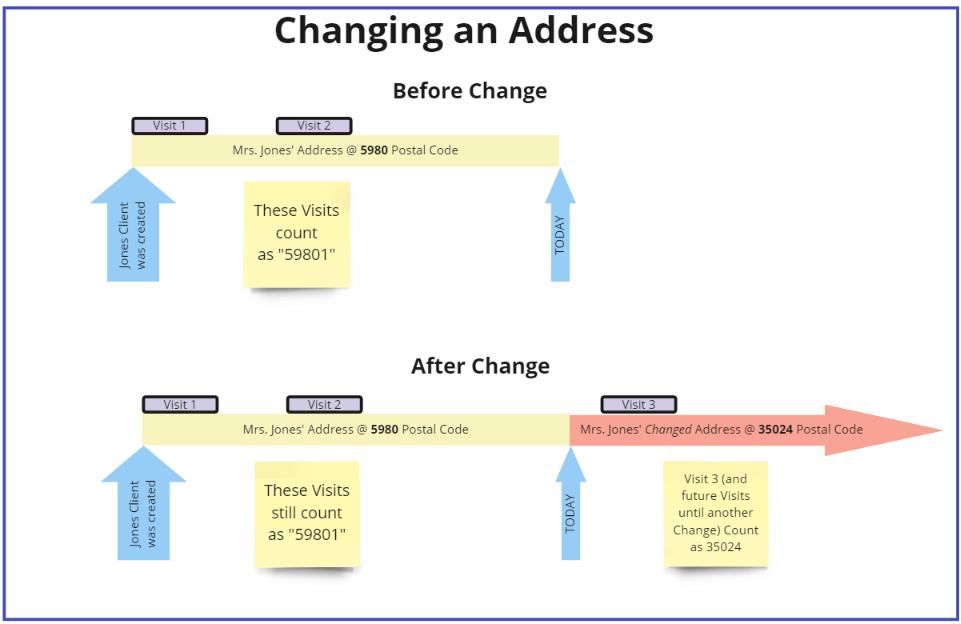
Editing an Address on Dashboard Interface
To change or correct an Address, pull up the Client while logged in as an Admin/ Dashboard User, then click this edit pencil...
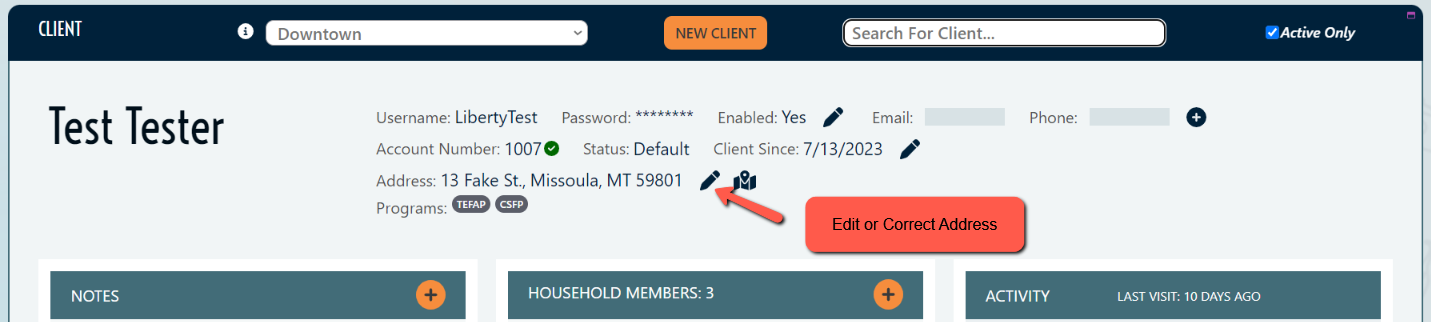
... now make your changes and then click either Save Correction or Save New Address: