Translator
This feature will allow you to translate the language of all PantrySoft screens.
In PantrySoft, screens can be translated into a variety of languages to assist staff and clients when working across a language barrier.
PantrySoft screens can currently be translated into 30+ languages. These translations are provided through Google Translate and are available on all PantrySoft screens, including Admin, Kiosk, and Client Portal.
Note: The translator feature has a “memory”. If the screen is translated and then the client or staff logs out, the screen will still be translated into the language they chose when they log back in.
Click the icon in the upper right corner of the screen and choose the language you need from the drop-down picklist:
Sample client screen before translation: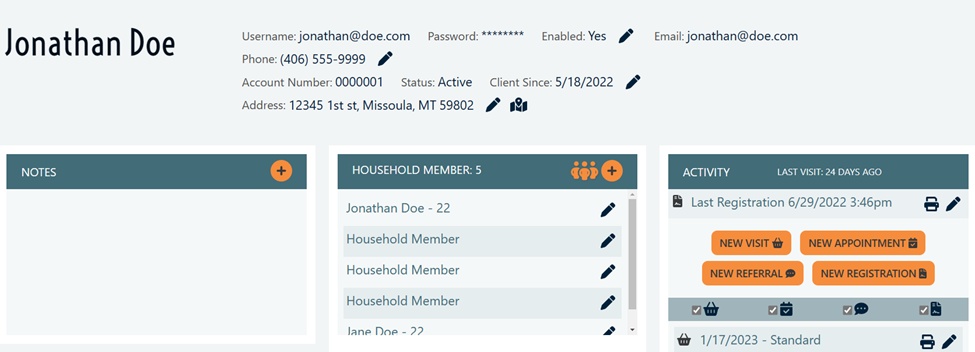
Sample client screen after translation: 
Tips and Tricks:
Screens in PantrySoft can be translated into another language. Text or string entries by clients or staff are NOT translated. For example:
A client is completing the registration form on the client portal. They’ve translated the screen to Spanish. Under the registration questions they answer “Household Favorite Color” as “Azul” and complete their registration.
If the screen is translated back to English, the answer to the registration question remains “Azul”, it does not translate to “Blue”.
Note: if the registration question is set as a “Picklist” or "Multi-Select", these options are translated and will also be retranslated after the choice is made.
If you would like another language added to the software, please contact PantrySoft at support@pantrysoft.com to request an addition.
