Using QR Codes with PantrySoft
This article will help you set up a QR Code to assist clients in finding your pantry's website or online Client Portal
What is a QR Code?
QR Codes are square barcodes that store information. This information can include Website URLs, text, emails, phone numbers, pictures, pdf files, etc. They can be scanned using device cameras to access the stored information quickly.

How do I create a QR Code?
PantrySoft does not have an in-app QR Code Generator, but there are several online options available to use. For this article, we've used https://www.qr-code-generator.com/
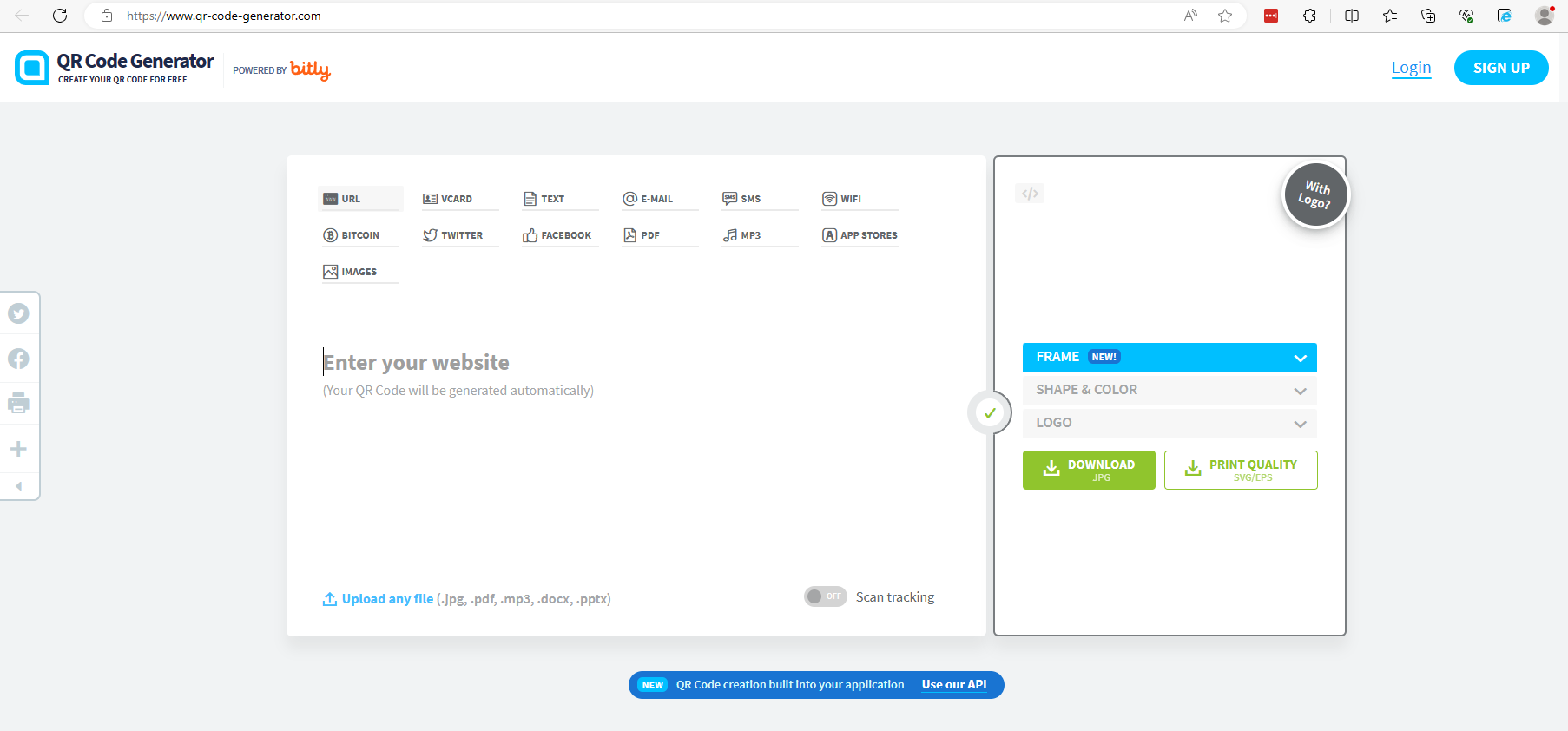
To create your QR Code, follow these easy steps:
- Open the QR Code Generator by clicking the above link or navigating to https://www.qr-code-generator.com/
- Choose the type of QR Code you would like to generate. You'll see several options at the top of the generator. Choose the option that best fits your needs:
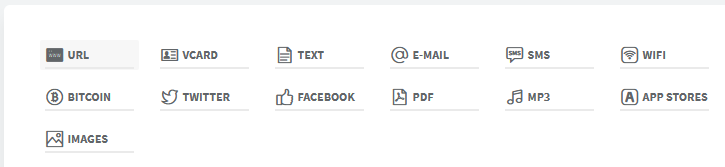
- Enter your data. You'll be prompted to enter any relevant information (i.e., for a website, you will need to enter the website URL). When the information is entered, the code will automatically generate:

- Download or Print your QR Code. Click the "Download" Button and choose your desired format: JPG, PNG, SVG, EPS, etc. Once your format is chosen, you can save your QR Code to your device.

Please Note: Some online QR Code Generators are free to use, however some advanced features may require a paid subscription. Be careful when creating and sharing QR Codes and make sure they link to safe, appropriate sites or information.
How can I use QR Codes for my Pantry?
Since QR Codes are a quick way to access information, they are a great tool to increase visibility and access to your pantry and/or website. Once you've created your QR code, you can use the image on fliers, texts, emails, business cards, stickers, websites, and more.
